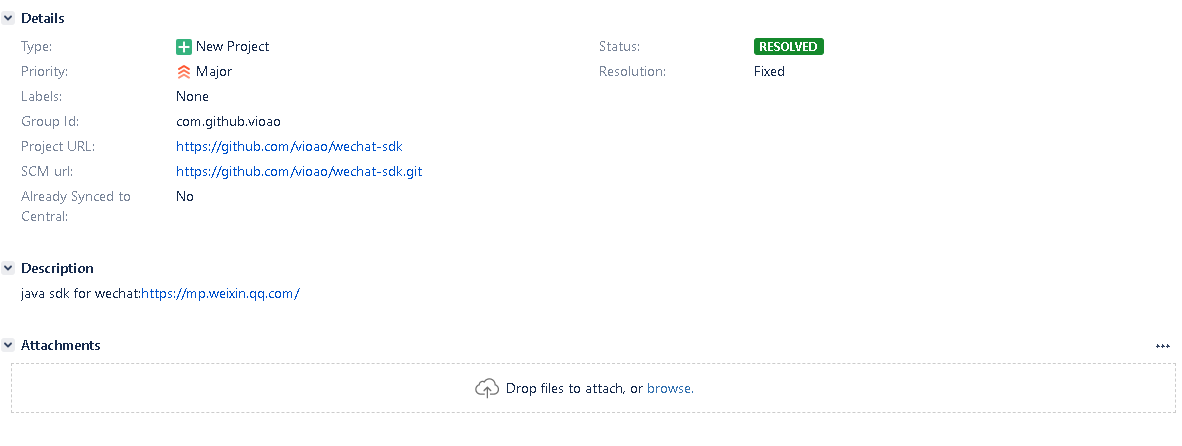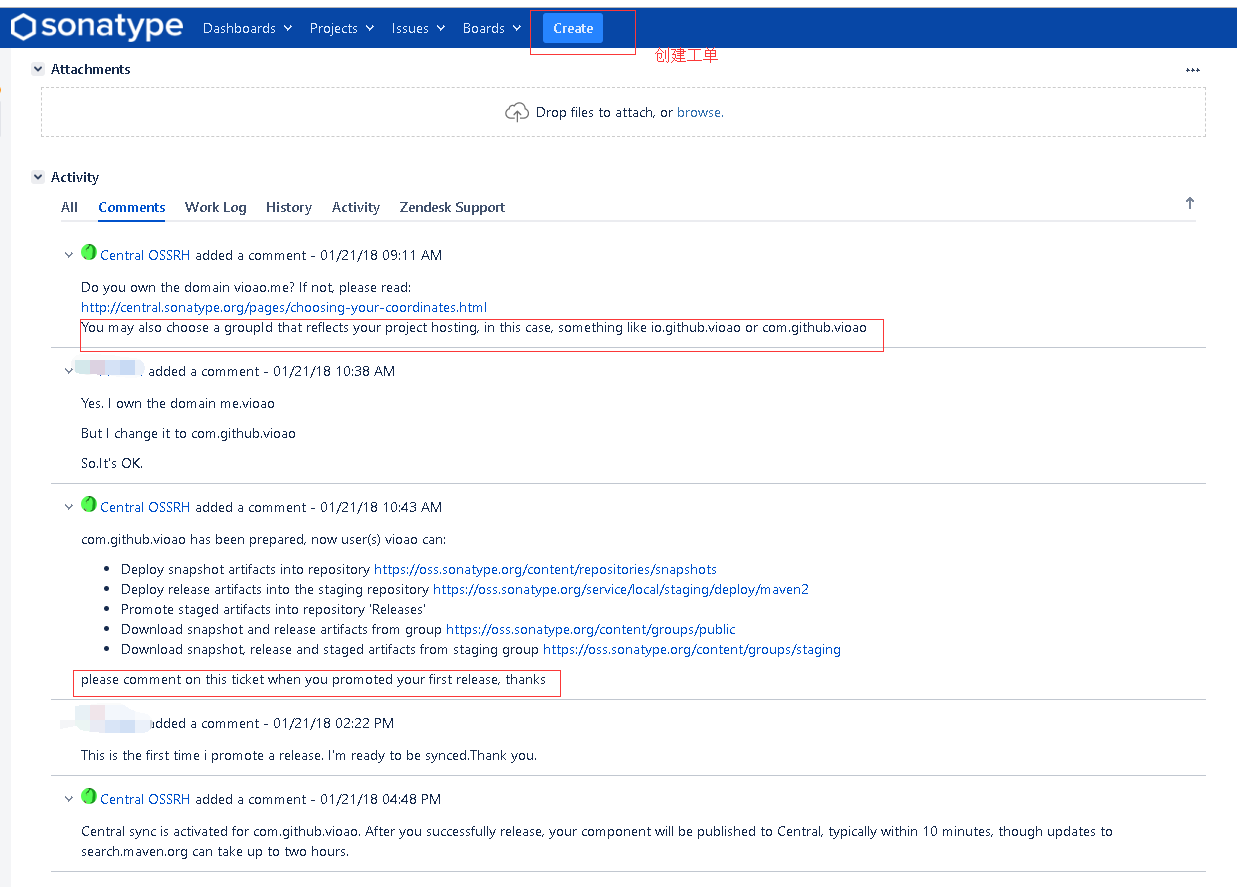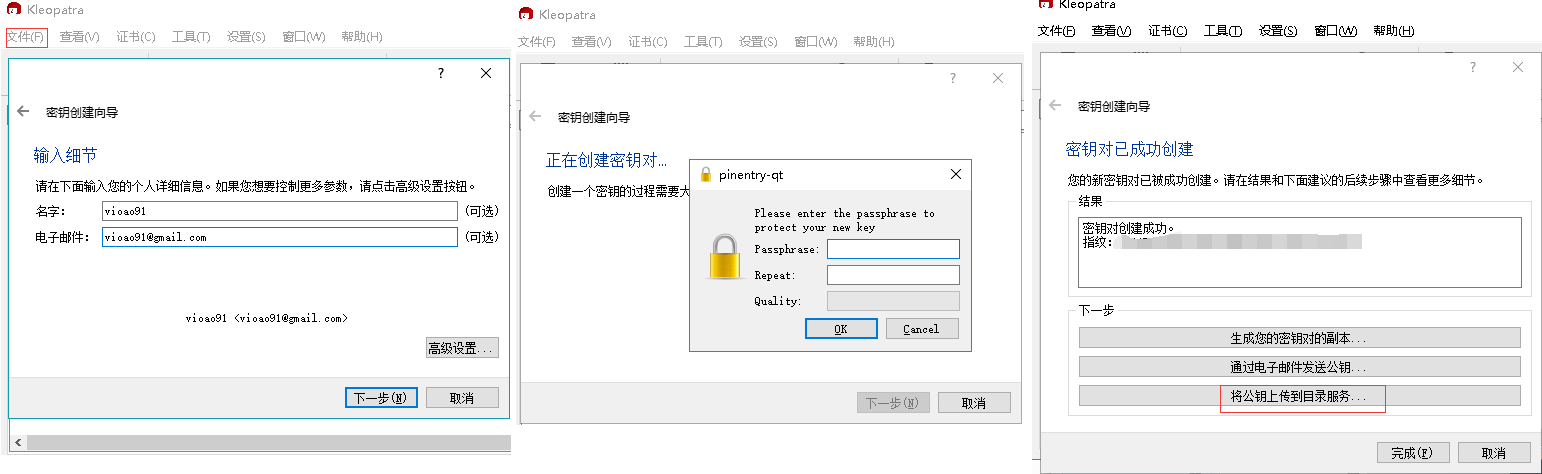写代码久了,一直在用别人提供的第三方包依赖,有时是不是也会想着有一天别人能够使用自己的开源出去的项目。让我们从最简单的开始,提取一个小项目,将其开源并发布到中央仓库让大伙可以直接通过配置 Maven 依赖来使用。
寻找项目方案
我相信应该是有不少人都有过开源并发布自己项目的想法的,但是其中最大的一个问题可能就是不知道该写点什么了、不知道有什么东西可以开源出去让别人使用的。没有关系,这边带你慢慢来提取出一个可行的项目方案。
开源项目的种类多种多样,来源更是不用多说,我们这里不整这些这么广泛复杂的项目,我们就是想体验下将自己的项目构建发布到 Maven 中央仓库的快感。那么其实有一个特别容易的项目可以立马自己就着手设计的:实现 API。
目前很多大平台都有开放自己的 API 接口,不少都是 HTTP 协议的接口,但是并不是所有的都有提供对应的 Java 客户端,那么这就是我们的机会啦,我们可以封装这些接口,提供对应的客户端,让其他用户可以开箱即用。目前一些开放接口的平台有:
可以参考:国内外 API 总结。选一个 GitHub 上还没人实现的,或者觉得实现的不好的,或者自己感兴趣的就可以了。
GitHub 开源、版本管理
版本号命名规则
项目选好后直接实现就好了。不过这肯定是一个持续的过程,过程中会有代码变更,会有版本变更,那么我们如何定义这个项目的版本号呢?这里给出一个版本号命名规则。
版本号的格式为一般遵循 A.B.C(又称 Major.Minor.Patch)这样的定义,其含义如下:
- A:主版本号,当实现有大改动,其兼容性发生变化时,A 需要递增。
- B:次版本号,当增加新功能,但兼容性不变时,B 需要递增。
- C:修订号,当进行了 Bug 修复时,C 需要递增。
除了版本号之外还会有一些修饰的词,比如:
- Alpha:内部版本
- Beta:测试版
- Rc:即将作为正式版发布
- Lts:长期维护
参考:Semantic Versioning 2.0.0
GitHub 项目版本控制
个人简单项目的话,这边推荐直接使用的 GitHub 的 Tag 来进行控制,每当我发布一个版本的 Jar 到 Maven 仓库时,我就对该稳定版本进行 Tag 设置。这样用户可以在 Tag 中找到对应的版本设置和说明。

设置 Tag:
1
| git tag -a [version] -m [commit message]
|
推送到服务器:
1
| git push origin [version]
|
打包、发布到中央仓库
代码完成实现并开源到 GitHub 后,进行 Maven 发布管理。发布到中央仓库的话,我们需要使用 Sonatype 为开源项目提供托管服务。可以通过它发布快照或是稳定版到 Maven 中央仓库。我们只要注册一个 Sonatype 的 JIRA 账号、创建一个 Jira 任务,然后添加对应的 pom.xml 配置。
OSSRH 发布准备
1. 注册账号:注册地址
2. 创建 Jira 工单
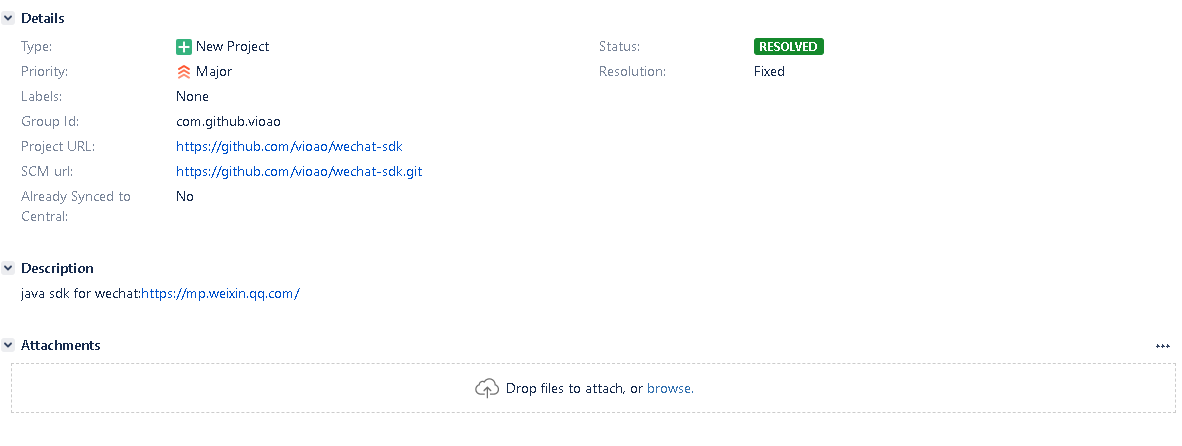
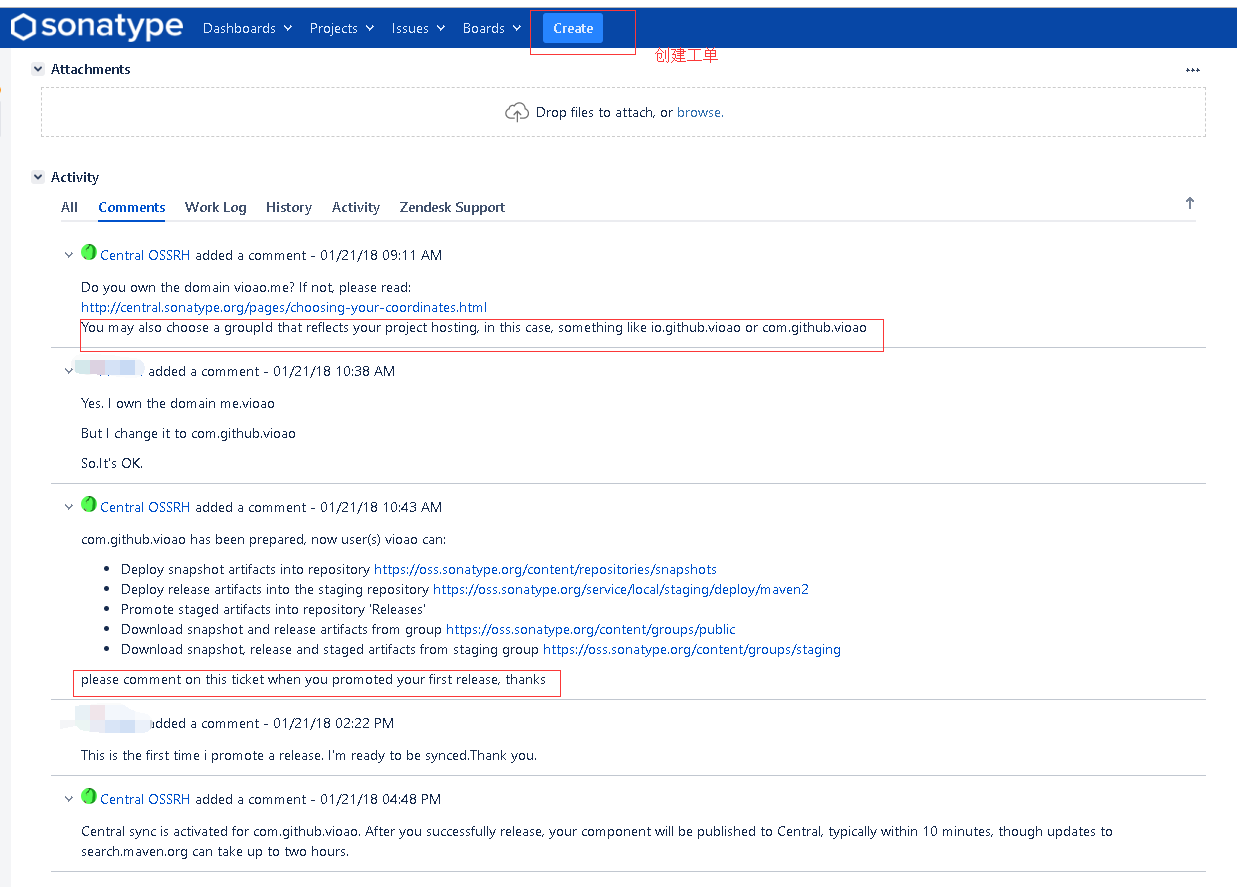
这里有两个注意点:
- 填写 groupId 的时候,如果需要对应的域名真实且属于你,不过我们可以使用 GitHub 的 com.github.username 或 io.github.username。
- 当你发布了你的第一个 release 版本的时候,记得要在这个任务上回复 comment 告知 OSSRH。
- 工单进程可以看工单的状态和对应的 comment 信息,按照他们的说明走即可,工单状态变为 RESOLVED 时可提交 Jar。
生成密钥
创建流程如下:
文件 -> 新建密钥对 -> 创建个人 OpenPGP 密钥对 -> 填写个人信息 -> 输入密码密码 -> 上传到目录服务
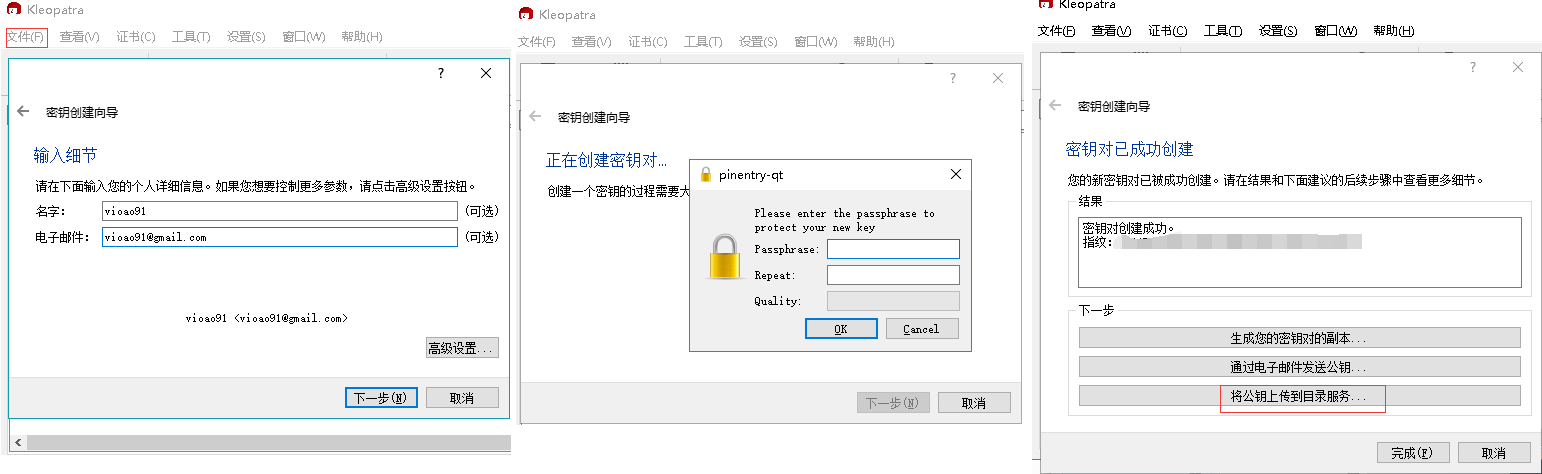
Maven 项目调整
1. 修改 pom.xml
添加项目已经开发者信息
1
2
3
4
5
6
7
8
9
10
11
12
13
14
15
16
17
| <licenses>
<license>
<name>The Apache Software License, Version 2.0</name>
<url>http://www.apache.org/licenses/LICENSE-2.0.txt</url>
</license>
</licenses>
<scm>
<url>https://github.com/vioao/wechat-sdk.git</url>
<connection>scm:https://github.com/vioao/wechat-sdk.git</connection>
</scm>
<developers>
<developer>
<name>vioao</name>
<email>vioao91@gmail.com</email>
<url>http://blog.vioao.site</url>
</developer>
|
添加打包构建相关信息
1
2
3
4
5
6
7
8
9
10
11
| <build>
<plugins>
<plugin>
<groupId>org.apache.maven.plugins</groupId>
<artifactId>maven-resources-plugin</artifactId>
<version>${maven-resources-plugin.version}</version>
</plugin>
</plugins>
</build>
|
添加发布相关配置信息
1
2
3
4
5
6
7
8
9
10
11
12
13
14
15
16
17
18
19
20
21
22
23
24
25
26
27
28
29
30
31
32
33
34
35
36
37
38
39
40
41
42
43
44
45
46
47
48
49
50
51
52
53
54
55
56
57
58
59
60
61
62
63
64
65
66
67
68
69
70
71
72
73
74
75
76
77
78
79
80
81
82
83
84
85
86
| <profiles>
<profile>
<id>release</id>
<build>
<plugins>
<plugin>
<groupId>org.apache.maven.plugins</groupId>
<artifactId>maven-source-plugin</artifactId>
<version>${maven-source-plugin.version}</version>
<executions>
<execution>
<phase>package</phase>
<goals>
<goal>jar-no-fork</goal>
</goals>
</execution>
</executions>
</plugin>
<plugin>
<groupId>org.apache.maven.plugins</groupId>
<artifactId>maven-javadoc-plugin</artifactId>
<version>${maven-javadoc-plugin.version}</version>
<executions>
<execution>
<phase>package</phase>
<goals>
<goal>jar</goal>
</goals>
</execution>
</executions>
</plugin>
<plugin>
<groupId>org.sonatype.plugins</groupId>
<artifactId>nexus-staging-maven-plugin</artifactId>
<version>${nexus-staging-maven-plugin.version}</version>
<extensions>true</extensions>
<configuration>
<serverId>oss</serverId>
<nexusUrl>https://oss.sonatype.org/</nexusUrl>
<autoReleaseAfterClose>true</autoReleaseAfterClose>
</configuration>
</plugin>
<plugin>
<groupId>org.apache.maven.plugins</groupId>
<artifactId>maven-release-plugin</artifactId>
<version>${maven-release-plugin.version}</version>
<configuration>
<autoVersionSubmodules>true</autoVersionSubmodules>
<useReleaseProfile>false</useReleaseProfile>
<releaseProfiles>release</releaseProfiles>
<goals>deploy</goals>
</configuration>
</plugin>
<plugin>
<groupId>org.apache.maven.plugins</groupId>
<artifactId>maven-gpg-plugin</artifactId>
<version>${maven-gpg-plugin.version}</version>
<executions>
<execution>
<id>sign-artifacts</id>
<phase>verify</phase>
<goals>
<goal>sign</goal>
</goals>
</execution>
</executions>
</plugin>
</plugins>
</build>
</profile>
</profiles>
<distributionManagement>
<snapshotRepository>
<id>oss</id>
<url>https://oss.sonatype.org/content/repositories/snapshots/</url>
</snapshotRepository>
<repository>
<id>oss</id> <url>https://oss.sonatype.org/service/local/staging/deploy/maven2/</url>
</repository>
</distributionManagement>
|
添加 settings.xml 配置
1
2
3
4
5
6
7
8
9
10
11
12
13
14
15
16
17
18
19
20
21
22
|
<servers>
<server>
<id>oss</id>
<username> Jira 用户名</username>
<password> Jira 密码</password>
</server>
</servers>
<profiles>
<profile>
<id>oss</id>
<activation>
<activeByDefault>true</activeByDefault>
</activation>
<properties>
<gpg.executable>gpg</gpg.executable>
<gpg.passphrase>${ 上一步的密钥密码 }</gpg.passphrase>
</properties>
</profile>
</profiles>
|
发布
发布 Snapshot 版本:
1. 修改 pom.xml 的 version 添加 -SNAPSHOT 后缀
1
| <version>1.2.0-SNAPSHOT</version>
|
2. mvn clean deploy
3. 发布后可以上该地址查找你发布的 Jar
发布 Release 版本:
1. 修改 pom.xml 的 version 移除 -SNAPSHOT 后缀,或手动设置版本号 mvn versions:set -DnewVersion=1.2.0
1
| <version>1.2.0</version>
|
2. mvn clean deploy -P release
3. 正式版发布后就可以在中央仓库查找到了
参考:
本文首发于 GitChat,在 Maven 中央仓库发布自己的开源项目