定位CPU异常抖动---tomcat热部署的坑
问题及其罪魁祸首
WEB服务器: apache-tomcat-8.0.33 JDK: jdk1.8.0_66 **操作系统: Linux SHB-L0064049 2.6.32-642.6.2.el6.x86_6 **
运维反馈CPU抖动异常,如下。
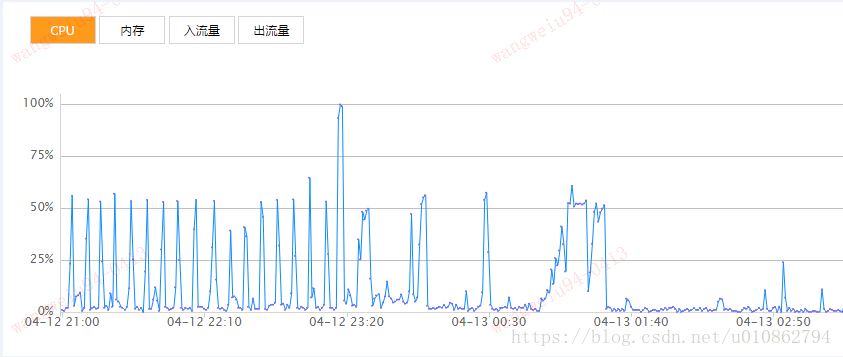
CPU时不时的会从0%抖动到50%,定位到时tomcat的热部署导致的问题。最终通过显式的加上reloadable=“false” 的配置解决了该问题。
注: 这里有一个坑,tomcat 的热部署默认是关闭的,具体请看[(文档)[http://tomcat.apache.org/tomcat-8.0-doc/config/context.html]] 中的reloadable说明, 然而我的服务器并没有显示配置reloadable 为true,tomcat却还是执行了对应的热部署相关的行为!
下面说说定位流程。
问题定位
- 查看服务进程的ID
ps aux | grep webAppName
- 定位占用CPU高的线程
top -H -p pid
- 查看线程堆栈
1
2
3
4
5
6
7
8
9
10
11
12
13
14
15
16
17
18[root@SZC-L0095267 serviceop]# /wls/apache/tomcat/jdk1.8.0_66/bin/jstack -F 52754 |grep 53069 -A 20
Thread 53069: (state = IN_JAVA)
java.util.jar.JarFile.getJarEntry(java.lang.String) @bci=2, line=223 (Compiled frame; information may be imprecise)
org.apache.catalina.webresources.JarResourceSet.getArchiveEntry(java.lang.String) @bci=9, line=120 (Compiled frame)
org.apache.catalina.webresources.AbstractArchiveResourceSet.getResource(java.lang.String) @bci=279, line=270 (Compiled frame)
org.apache.catalina.webresources.StandardRoot.getResourceInternal(java.lang.String, boolean) @bci=103, line=281 (Compiled frame)
org.apache.catalina.webresources.Cache.getResource(java.lang.String, boolean) @bci=14, line=63 (Compiled frame)
org.apache.catalina.webresources.StandardRoot.getResource(java.lang.String, boolean, boolean) @bci=23, line=216 (Compiled frame)
org.apache.catalina.webresources.StandardRoot.getClassLoaderResource(java.lang.String) @bci=22, line=225 (Compiled frame)
org.apache.catalina.loader.WebappClassLoaderBase.modified() @bci=81, line=706 (Compiled frame)
org.apache.catalina.loader.WebappLoader.modified() @bci=11, line=342 (Compiled frame)
org.apache.catalina.loader.WebappLoader.backgroundProcess() @bci=8, line=286 (Compiled frame)
org.apache.catalina.core.StandardContext.backgroundProcess() @bci=21, line=5608 (Compiled frame)
org.apache.catalina.core.ContainerBase$ContainerBackgroundProcessor.processChildren(org.apache.catalina.Container) @bci=55, line=1377 (Compiled frame)
org.apache.catalina.core.ContainerBase$ContainerBackgroundProcessor.processChildren(org.apache.catalina.Container) @bci=94, line=1381 (Compiled frame)
org.apache.catalina.core.ContainerBase$ContainerBackgroundProcessor.processChildren(org.apache.catalina.Container) @bci=94, line=1381 (Compiled frame)
org.apache.catalina.core.ContainerBase$ContainerBackgroundProcessor.run() @bci=68, line=1349 (Interpreted frame)
java.lang.Thread.run() @bci=11, line=745 (Interpreted frame)
- 查看源码
调用流程:
WebappLoader.backgroundProcess()->WebappLoader.modified()从线程堆栈可以看出是tomcat相关的线程导致的CPU异常,我们从源码入手看是什么问题。以下是WebappLoader.java的相关关键代码,从代码和打印的线程堆栈中可以看出,线上的生产服务器其实是走到了reloadable为true的流程中去了的,说明tomcat开启了热部署。
1 | /** |
- 查看tomcat的
server.xml配置,确认是否有开启reloadable可以看出,我们的应用并没有显式的配置1
2
3
4
5<!-- 省略部分 -->
<Host name="localhost" appBase="app base dir" unpackWARs="true" autoDeploy="false">
<Context path="/f5monweb" docBase="/wls/apache/monitor_tm/f5monweb.war" unpackWAR="false"/>
<Context path="/perfmon" docBase="/wls/apache/monitor_tm/perfmon.war" unpackWAR="false"/>
<!-- 省略部分 -->reloadable="true",即没有开启热部署, tomcat中关于reloadable的说明如下:reloadable Set to true if you want Catalina to monitor classes in /WEB-INF/classes/ and /WEB-INF/lib for changes, and automatically reload the web application if a change is detected. This feature is very useful during application development, but it requires significant runtime overhead and is not recommended for use on deployed production applications. That’s why the default setting for this attribute is false. You can use the Manager web application, however, to trigger reloads of deployed applications on demand.
这真是tomcat的一个大坑,线程定位就是走了热部署相关的流程无误了。
- 解决问题
最终通过显式的添加
reloadable="false"解决问题,调整后server.xml配置如下:1
2
3
4
5
6<!-- 省略部分 -->
<Host name="localhost" appBase="app base dir" unpackWARs="true" autoDeploy="false">
<Context path="/myWebappName" docBase="myWebappName.war" reloadable="false"/>
<Context path="/f5monweb" docBase="/wls/apache/monitor_tm/f5monweb.war" unpackWAR="false"/>
<Context path="/perfmon" docBase="/wls/apache/monitor_tm/perfmon.war" unpackWAR="false"/>
<!-- 省略部分 -->